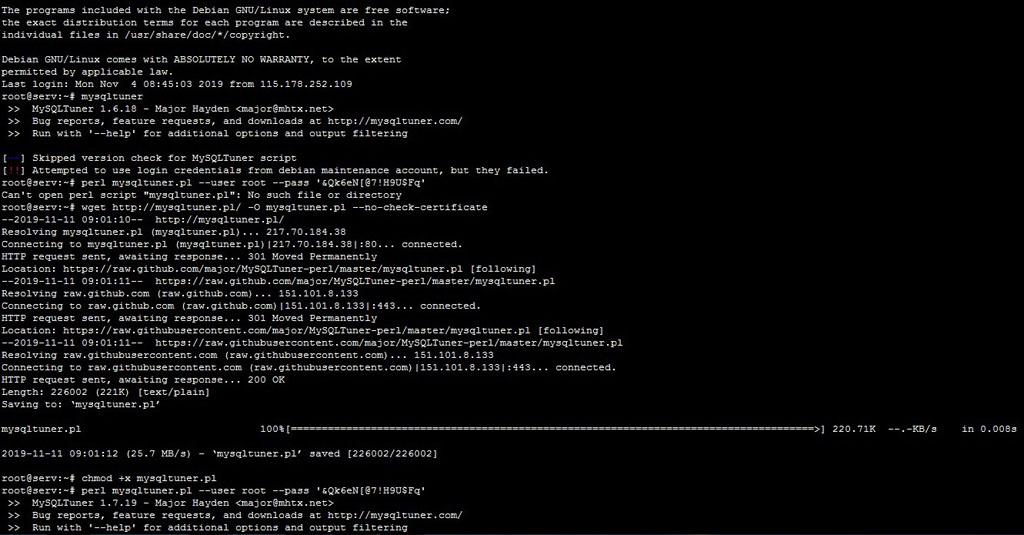MySQLTuner is a script written in Perl that helps us to analyze and configure the MySQL/MariaDB database server in order to get increased performance, stability and balanced server environment.
However, under certain conditions we cannot execute the mysqltuner command. That error most often occurs on Debian/Ubuntu systems, where we really can’t run the mysqltuner command.
The most common error messages when we run mysqltuner are as follows:
root@serv:~# mysqltuner
>> MySQLTuner 1.6.18 - Major Hayden <[email protected]>
>> Bug reports, feature requests, and downloads at http://mysqltuner.com/
>> Run with '--help' for additional options and output filtering
[--] Skipped version check for MySQLTuner script
[!!] Attempted to use login credentials from debian maintenance account, but they failed.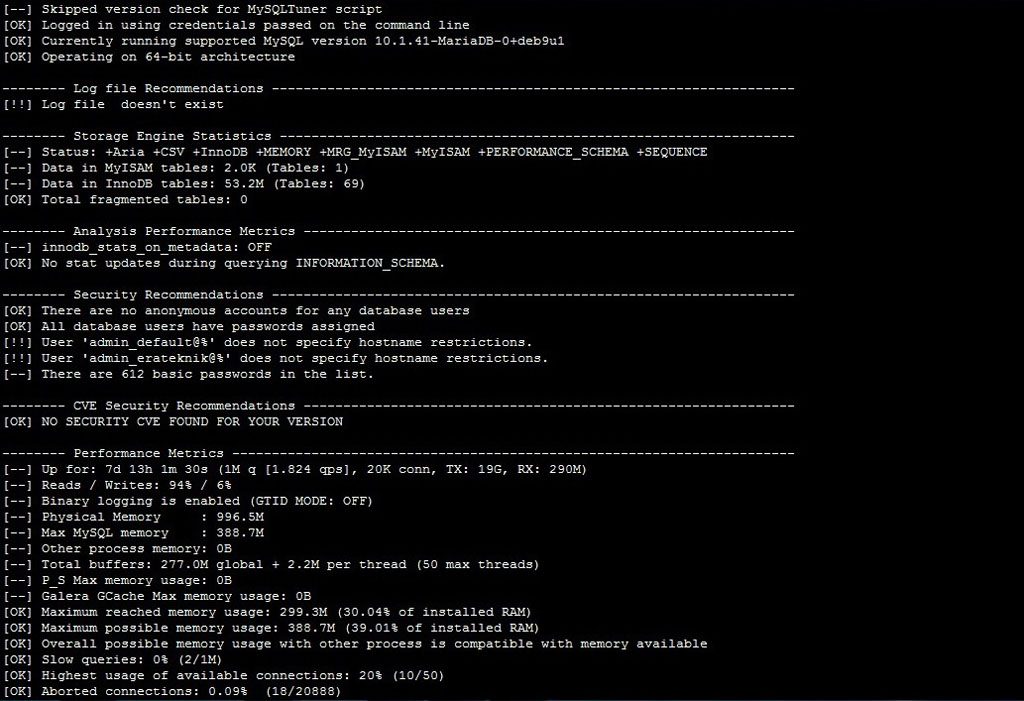
How to Fix It?
1. Well, to fix this error we first need to download mysqltuner.pl with a simple command.
$ wget http://mysqltuner.pl/ -O mysqltuner.pl --no-check-certificate2. Then please set the permission for the mysqltuner.pl file that we just downloaded.
$ chmod +x mysqltuner.pl3.) Finally, to fix the mysqltuner script error, you can run mysqltuner with the following command.
$ perl mysqltuner.pl --user root --pass 'passwordroot'NOTE: Change 'passwordroot' with your actual MySQL/MariaDB root password
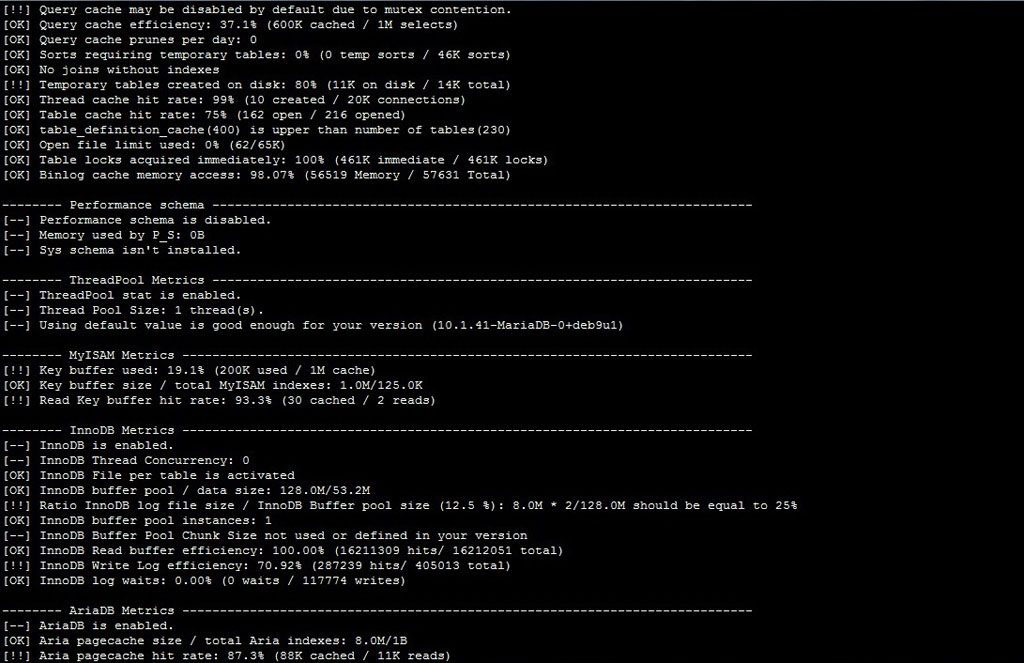
You can use the above command every time you want to run mysqltuner, instead of just running the mysqltuner or ./mysqltuner.pl. command.
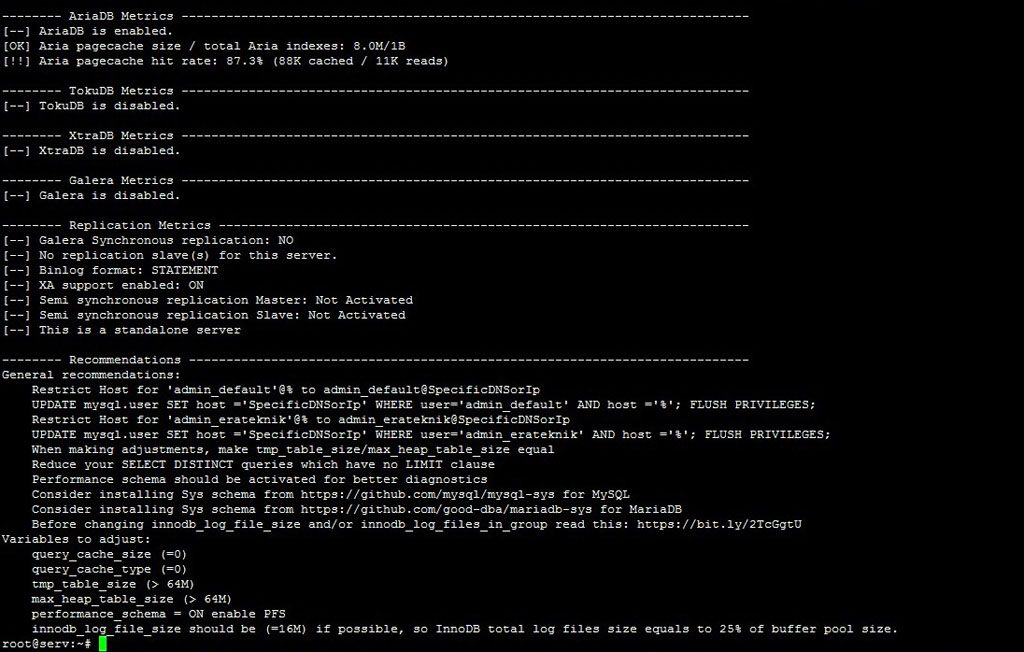

We are a bunch of people who are still continue to learn Linux servers. Only high passion keeps pushing us to learn everything.